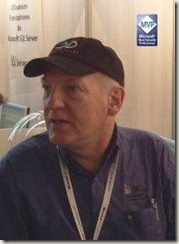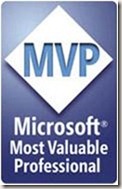dimanche 29 août 2010
PPT pour la Réunion du Club sharepoint france 13 sept_2010
samedi 28 août 2010
Download details: Incoming e-mail worksheet
This worksheet should be used to record decisions made regarding the implementation of incoming e-mail for SharePoint 2010 Products.
This document helps you plan for incoming e-mail in a SharePoint server farm environment. You can use a basic scenario in which you select all the default settings, or an advanced scenario, which requires additional planning. For more information, see Plan incoming e-mail (SharePoint Server 2010) or Plan incoming e-mail (SharePoint Foundation 2010).
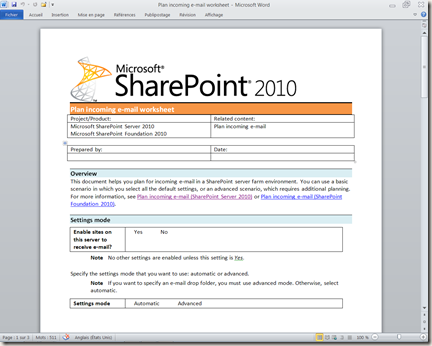
Dans le classeur Excel ci-dessous les références de mappage des menus et du Ruban de SharePoint 2007/2010.
Ce classeur de référence de mappage des menus et du Ruban, les onglets des feuilles portent les anciens noms de menu et de barre d’outils de MOSS 2007. L’ordre des classeurs pour les menus correspond à celui de l’interface utilisateur par défaut (Fichier, Edition, etc.).
Les barres d’outils sont classées par barres d’outils Standard et Mise en forme, puis par ordre alphabétique.

En cliquant sur un onglet en bas de la fenêtre, vous pouvez rapidement passer à une autre feuille de ce classeur. 
Si l’onglet de la feuille souhaitée n’est pas affiché, cliquez sur les boutons de défilement de la feuille situés en regard des onglets pour passer rapidement d’une feuille à l’autre. 
Vous pouvez également cliquer avec le bouton droit sur les boutons de défilement pour afficher la liste des feuilles du classeur. 
imprimer tout le classeur
Par défaut, ce classeur est configuré pour que seule la feuille active soit imprimée lorsque vous cliquez sur Imprimer en mode Backstage. Si vous souhaitez imprimer tout le classeur, procédez comme suit :
- Cliquez sur l’onglet Fichier, puis sur Imprimer (ou appuyez sur Ctrl+P).
- Sous Paramètres, cliquez sur Imprimer le classeur entier.
- Cliquez sur Imprimer.
SharePoint Server ribbon reference workbook - Templates - Microsoft Office
Pierre Erol GIRAUDYvendredi 27 août 2010
Livre SharePoint Foundation 2010 - Construire un intranet collaboratif en PME
Présentation (le 13 Sept. l'auteur sera à notre réunion du CLUB : http://clubmoss2007.org/Evenements.aspx )
Ce livre sur SharePoint Foundation 2010 s’adresse aux Administrateurs Système et aux Responsables Informatiques de petites et moyennes entreprises. Il présente une méthodologie de mise en œuvre d’un outil de travail collaboratif dans ce type d’entreprise et expose les réflexions sur son utilité au quotidien.
Le livre permet la compréhension approfondie du produit SharePoint Foundation 2010, de la préparation du projet au déploiement et à l’administration sans oublier l’accompagnement des utilisateurs. Il s’adresse à toute personne sans expérience particulière sur SharePoint, souhaitant bénéficier d’un tour d’horizon complet de la brique de base de la gamme et il ne nécessite aucune compétence de développeur : les fonctions mises en œuvre dans les exemples ne contiennent aucun code et ne nécessitent pas de programmation.
Après une présentation de la gamme SharePoint et de la terminologie autour du produit, l’auteur parcourt l’installation puis l’administration. Il utilise ensuite les objets de sites et leurs possibilités (bibliothèques, listes, construction de sites) puis les scénarios d’utilisation avec les composants de la suite Microsoft Office.
Les scénarios utilisés dans le livre ont été regroupés dans cinq fichiers de solutions, disponibles en téléchargement sur www.editions-eni.fr. Ils peuvent être déployés librement afin de recréer un environnement de test permettant l’apprentissage du produit.
Les chapitres du livre :
Avant-propos
- Contexte et présentation des technologies SharePoint – Méthodologie et présentation du projet
– Installation de SharePoint Foundation 2010 – Terminologie SharePoint – Site d’administration centrale
– Les bibliothèques – Les listes SharePoint - Les listes préexistantes – Les affichages – Construction du portail
– Les alertes – Les flux de travail – Intégration avec Microsoft Office - Gestion de la sécurité
– La recherche – Surveillance et sauvegarde
– Conclusion – Annexes
Livre SharePoint Foundation 2010 - Construire un intranet collaboratif en PME
jeudi 26 août 2010
Retrouvez moi le 13 septembre au club SPS - Articles
La question qui sera posée pendant cette événement est Pourquoi SharePoint ? Des clients viendront exposer leur implémentation de SharePoint.
Je viendrais avec la Société ISIWIS pour exposer comment SharePoint a été utilisé pour faire de la gestion documentaire a haut niveau avec SharePoint 2007 et bientôt SharePoint 2010
Plus d'information : http://clubmoss2007.org/Evenements.aspx
Retrouvez moi le 13 septembre au club SPS - Articles
Réunion du CLUB SP2010 le 13/09/2010
Voir le plan :
http://clubmoss2007.org/Evenements.aspx
--
P. Erol GIRAUDY
Président du Club MOSS 2007 et MUG.
http://clubmoss2007.org/
http://www.viadeo.com/fr/profile/pierreerol.giraudy
mercredi 25 août 2010
SharePoint 2010 Governance Planning

A Governance Plan describes how your SharePoint environment will be managed. It describes the roles, responsibilities, and rules that are applied to both the back end (hardware, farm, application, database configuration and maintenance) and the front end (information architecture, taxonomy, user experience). This white paper focuses on the “front end” of the SharePoint environment – the business aspect of governance - the areas that impact business users.
Contents
SharePoint Server 2010 Governance Considerations 5
Keys to an Effective Governance Plan. 8
Content Policies and Standards 17
Design Policies and Standards 20
Delivering the Governance Plan: Training and Communications 23
Download details: SharePoint 2010 Governance Planning
Read also
http://cluboffice2010.blogspot.com/2010/08/sharepoint-upgrade-part1-overview-2007.html
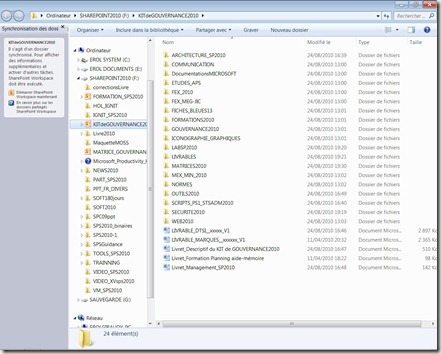
mardi 24 août 2010
SharePoint Upgrade (Part1) – Overview 2007 to 2010 - Patrick Heyde - Site Home - TechNet Blogs
And now here is a Screenshot guide for upgrading via Inplace upgrade?
For this test i use MOSS2007 SP2 and SP2010 public beta. (NOTE: upgrade from SP2010 Beta to SP2010 RTM is not supported!!!)
SharePoint Upgrade (Part1) – Overview 2007 to 2010 - Patrick Heyde - Site Home - TechNet Blogs
Pierre Erol GIRAUDYlundi 23 août 2010
Ces entreprises qui créent un réseau social « maison », Actualités - Les Echos Entrepreneur du 20-21/08/2010
« La mise en place d'espaces collaboratifs au sein d'une société permet d'améliorer la circulation de l'information et de fluidifier les relations entre collaborateurs », estime Karim Manar, chef de produit Sharepoint, la plate-forme de collaboration de Microsoft.
Lire la suite….
Ces entreprises qui créent un réseau social « maison », Actualités - Les Echos Entrepreneur
dimanche 22 août 2010
Microsoft Forefront Protection 2010 for SharePoint
Microsoft Forefront Protection 2010 for SharePoint (FPSP) contribue à limiter la responsabilité des entreprises en interdisant l'accès aux documents présentant du contenu contraire à la politique de l'entreprise, des informations confidentielles, un langage déplacé ou des programmes malveillants. FPSP fournit aux clients une console d'administration facile à utiliser qui inclut des paramètres de configuration personnalisables, des options de filtrage et des fonctionnalités et rapports de suivi. De plus, FPSP prend en charge Windows PowerShell, une technologie d'interpréteur de commandes et d'écriture de scripts basée sur les tâches qui permet d'automatiser les tâches d'administration système.
samedi 21 août 2010
How to prevent users from creating MySites in SharePoint 2010
Anyone that I've talked to about SharePoint 2010 knows I like MySites. I think everyone should have a MySite. My cat has two. Unfortunately not everyone agrees with me. About once a week I get asked, "How do I disable MySites? I'm a big meanie." I figured it was time to put this into a blog post, so I don't have to fight back tears every time I have to explain how to do this. I'm tearing up now as I type this.
How to prevent users from creating MySites in SharePoint 2010 - Todd Klindt's SharePoint Admin Blog
vendredi 20 août 2010
Hermes Science Publications SharePoint 2010 en Français.
Microsoft SharePoint Server 2010 (Coll. Études informatiques et logiciels)
GIRAUDY Pierre-Erol, ROBERT-GIRAUDY Martine, GEORGEAULT Nicolas, HAMET Benoit, LEGENDRE Etienne
Date de parution : 08-2010 · Langue : FRANÇAIS · 340p. 15.6x23.4 Broché
80.00 € 
Depuis 10 ans, Microsoft ne cesse d'améliorer sa plateforme collaborative SharePoint® Server. Cet ouvrage permet de découvrir et de mieux appréhender les nouvelles technologies SharePoint® 2010 : SharePoint® Server 2010, SharePoint® Foundation 2010 et Microsoft® Office® 2010. Cet outil de partage de l'information sans équivalent est couplé à des applications de gestion électronique de documents, d'informatique décisionnelle (BI), de moteurs de recherche (FAST), de réseaux sociaux ainsi qu'à My Site. Microsoft® SharePoint® Server 2010 s'adresse aux responsables informatique, DRH, DSI, chefs de produit ou tout décideur souhaitant utiliser une solution de portail pour faciliter le travail collaboratif dans l'entreprise.
Ce guide décrit, de manière didactique, comment piloter Microsoft® SharePoint® Server 2010 en analysant les points suivants : l'architecture et les fonctions avancées, la migration, l'installation, la configuration, la gouvernance et la gestion applicative, l'intégration de réseaux sociaux, My Site, la conservation, SharePoint Designer, STSADM et PowerShell.

Fast Search for SharePoint 2010 de A a Z (dev et it) par Xavier
Bonjour j'ai écris un ensemble d'article aussi bien pour le développeur que pour l'IT sur Fast Search for SharePoint 2010. J'attend vos remarques et commentaires sur les articles en question :):)
SHAREPOINT 2010 40 Templates for SPS 2010
Fab 40 templates were free templates released by Microsoft for sharepoint 2007 and wss 3.0 to address some of the common scenarios encountered by SharePoint administrators, developers and event business/Marketing managers to demonstrate and show case some of the capabilities of MOSS to end users.
Discussion about that how good these templates are and in which scenario these are more helpful versus things which needs to be improved in these templates is a separate topic but I have noticed many SharePoint people using these templates either for small clients , for demonstration purpose and even for training purposes etc. ..
I have uploaded some of these Fab 40 templates for SP 2010, so now you can have Fab 40 for SP 2010, at least some of these are available for now…rest coming soon J .
TechSol | Tech Solutions Blog - Fab 40 Templates for MOSS 2010
jeudi 19 août 2010
Why does SharePoint put %*&@ing GUIDs by Todd Klindt's SharePoint Admin Blog
This question came up a couple of times today, so I thought I'd address it in a blog post. The question goes something like this; "Why does SharePoint put %*&@ing GUIDs at the end of its databases? Argh!!!" This is a very good question, and has a very good answer.
Before we go any further, let me be clear. I'm not defending the practice, I'm just explaining it. J
What causes it?
So, why does SharePoint do this? Well, it's important to keep in mind that the only databases that have GUIDs at the end of them, are ones that SharePoint has to name itself. If you, as the admin, get to name a database, it won't have a GUID, unless you choose to put one there yourself. SharePoint puts GUIDs on those databases for two reasons:
http://www.toddklindt.com/blog/Lists/Posts/AllPosts.aspx

Download details: Developing Applications for SharePoint 2010
Developing Applications for SharePoint 2010 contains guidance documentation, detailed examples, and a reusable class library. These resources are designed to help solution developers and architects make the right decisions and follow proven practices when designing and developing applications for Microsoft® SharePoint® 2010. The guidance focuses on the building blocks that every developer needs to understand to become an effective SharePoint developer or architect. The guide is provided as a Help (.chm) file and has four core areas: application foundations, execution models, data models, and client models. Eight reference implementations illustrate the core concepts covered in the guide. The reusable class library provides code to help developers build more manageable, flexible, and testable applications. Source code is provided for all reference implementations and for the reusable library. The reference implementations have automated setup scripts to configure the applications.
Download details: Developing Applications for SharePoint 2010
mercredi 18 août 2010
Les thèmes de SharePoint 2010 en image | Aide et tutoriel sur Microsoft SharePoint
Les thèmes de site de SharePoint 2010
SharePoint 2010 vient avec plusieurs améliorations au niveau visuel. Ce billet va vous présenter les différents thèmes en image qui sont disponibles nativement dans SharePoint 2010.
Comment changer le thème de SharePoint ?
Les thèmes de SharePoint 2010 en image | Aide et tutoriel sur Microsoft SharePoint
N’oubliez pas qu’il est possible de travailler de nouveaux thèmes avec PowerPoint et de les importer… EROL
Purchase SharePoint Hosting
Sharepoint Hosting
- Dedicated Server Farms
- SharePoint Foundation 2010 / WSS
- SharePoint Server 2010 / MOSS
mardi 17 août 2010
Download details: Configuring Kerberos Authentication for SharePoint 2010 Products
This document provides you with information that will help you understand the concepts of identity in SharePoint 2010 products, how Kerberos authentication plays a critical role in authentication and delegation scenarios, and the situations where Kerberos authentication should be leveraged or may be required in solution designs. The document also shows you how to configure Kerberos authentication end-to-end within your environment, including scenarios which use various service applications in SharePoint Server. Additional tools and resources are described to help you test and validate Kerberos configuration. The "Step-by-Step Configuration" sections of this document cover several SharePoint Server 2010 scenarios.
Download details: Configuring Kerberos Authentication for SharePoint 2010 Products
MOSSRAP Service Delivery Pre-requisites
Microsoft products have a lifecycle that determines how long they remain in a supported state. Review the Microsoft Support Lifecycle site for details on the product support lifecycle and where each product is in its own lifecycle.
The following Windows SharePoint Services/Office SharePoint Server products are currently supported by the SPRAP program:
Operating System
Windows Server 2003
Windows Server 2008
Operating System
SharePoint Server 2010
SharePoint Foundation 2010
Office SharePoint Server 2007
Windows SharePoint Services 3.0
Operating System
SQL Server 2005
SQL Server 2008
MOSSRAP Service Delivery Pre-requisites
vendredi 13 août 2010
Guide for IT Pros for Office Web Apps
This book includes information to help IT professionals use Microsoft Office Web Apps on Microsoft SharePoint 2010 Products in an organization.
mardi 10 août 2010
Notre livre sur SharePoint 2010 chez LAVOISIER–HERMES
Microsoft SharePoint Server 2010 (Coll. Études informatiques et logiciels)
Auteur(s) : GIRAUDY Martine, GIRAUDY Pierre-Erol, HAMET Benoit Nicolas GEORGEAULT Etienne LEGENDRE.
Date de parution: 09-2010
Langue : FRANÇAIS
15.6x23.4 Broché
Etat : à paraître, réservez-le dès maintenant.
Résumé
 Depuis 10 ans, Microsoft ne cesse d'améliorer sa plateforme collaborative SharePoint® Server. Cet ouvrage permet de découvrir et de mieux appréhender les nouvelles technologies SharePoint® 2010 : SharePoint® Server 2010, SharePoint® Foundation 2010 et Microsoft® Office® 2010. Cet outil de partage de l'information sans équivalent est couplé à des applications de gestion électronique de documents, d'informatique décisionnelle (BI), de moteurs de recherche (FAST), de réseaux sociaux ainsi qu'à My Site. Microsoft® SharePoint® Server 2010 s'adresse aux responsables informatique, DRH, DSI, chefs de produit ou tout décideur souhaitant utiliser une solution de portail pour faciliter le travail collaboratif dans l'entreprise.
Depuis 10 ans, Microsoft ne cesse d'améliorer sa plateforme collaborative SharePoint® Server. Cet ouvrage permet de découvrir et de mieux appréhender les nouvelles technologies SharePoint® 2010 : SharePoint® Server 2010, SharePoint® Foundation 2010 et Microsoft® Office® 2010. Cet outil de partage de l'information sans équivalent est couplé à des applications de gestion électronique de documents, d'informatique décisionnelle (BI), de moteurs de recherche (FAST), de réseaux sociaux ainsi qu'à My Site. Microsoft® SharePoint® Server 2010 s'adresse aux responsables informatique, DRH, DSI, chefs de produit ou tout décideur souhaitant utiliser une solution de portail pour faciliter le travail collaboratif dans l'entreprise.
Ce guide décrit, de manière didactique, comment piloter Microsoft® SharePoint® Server 2010 en analysant les points suivants : l'architecture et les fonctions avancées, la migration, l'installation, la configuration, la gouvernance et la gestion applicative, l'intégration de réseaux sociaux, My Site, la conservation, SharePoint Designer, STSADM et PowerShell.
Sommaire
Plan de lecture. Introduction.
Chapitre 1. Construire l'architecture SharePoint® 2010. Chapitre 2. La gouvernance. Chapitre 3. Configuration : les installations et migrations. Chapitre 4. Création : de nombreux outils au service des acteurs. Chapitre 5. Cadrer SharePoint® dans son propre environnement et/ou dans son environnement spécifique. Chapitre 6. Applications fonctionnelles : Office Web Applications et réseaux sociaux. Chapitre 7. Conserver : les restaurations et les sauvegardes de SharePoint® 2010.
Conclusion.
Bibliographie.
Liens.
Glossaire.
Index.
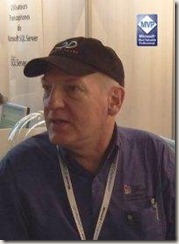
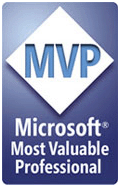
lundi 9 août 2010
Office & SharePoint :: Microsoft Tech·Ed
Latest Office & SharePoint Videos
This track enables IT professionals to learn about Office server and client applications via sessions covering security, deployment, management, customization, and administration. It also enables developers to learn how to leverage their ASP.NET expertise within the SharePoint ecosystem, craft the next generation of “Office Business Applications”, creating applications involving Microsoft Office, composition, collaboration, software-plus-services, VOIP, Open XML, Silverlight™, and more!
SharePoint 2010 Feature Upgrade Kit–CODEPLEX
Project Description
A set of tools for managing upgradable Features in SharePoint 2010. (Upgrading Features is a means of deploying code/artifact updates to existing SharePoint sites).You have developed Features for SharePoint 2007, you’re probably aware of a very serious limitation of Feature Development: upgradability. Deploying version 1 of your customization is no problem, but If you want to deploy a bug fix or additional functionality in version 2, you’re basically on your own. In SharePoint 2010, this problem is solved, you can now build features that are upgradable. You can built your feature as usual, and optionally you’ve got the opportunity to specify what should happen when the feature gets upgraded from a previous version.
Background of the TOOL CODEPLEX
SharePoint 2010 introduces the concept of 'versioned' or 'upgradable' Features, as a means of applying updates to existing sites. A new version of a Feature is created by modifying the definition (with new XML or code) and incrementing the version number. For the change to be applied, existing Feature instances (e.g. in each web for a web-scoped Feature) must be upgraded. SharePoint 2010 does not ship with any admin screen, STSADM command or PowerShell cmdlet to manage this process. The only way to upgrade Features is to write code - however, this kit provides tools so that no code is required on your behalf; I've done it for you.
(Read a 4 part series on Feature upgrade on my blog - http://www.sharepointnutsandbolts.com/2010/06/feature-upgrade-part-1-fundamentals.html)What's in the kit
The kit is comprised of 3 things:
- An application page in Central Admin - administrators can use this to upgrade Features of any scope across the entire farm
- An OPTIONAL page in each site collection's Site Settings - this can be used to devolve responsibility for upgrading Features (and therefore updating functionality provided by developers) to local site administrators. A Feature must be enabled on each site to enable this.
- COMING SOON - a PowerShell cmdlet which allows Feature upgrade to be run from script. (This is the final piece and will be ready shortly, since the core logic is implemented already.)
Usage
Central Admin page…
http://weblogs.asp.net/jan/archive/2010/08/08/upgrading-features-in-sharepoint-2010.aspx
http://www.sharepointnutsandbolts.com/
http://spfeatureupgrade.codeplex.com/
http://www.sharepointnutsandbolts.com/2010/06/feature-upgrade-part-1-fundamentals.html and 4 articles on this subjects on this blog
SharePoint 2010 introduces additional lifecycle management capabilities with the ability to version and upgrade Features. There are some declarative elements such as ApplyElementManifests and AddContentTypeField, but using the CustomUpgradeAction element allows you to shell out to code where necessary.
The only way to actually perform upgrade on a Feature once it has been updated is to call SPFeature.Upgrade() on each instance of the Feature (e.g. in each web) which should be upgraded – new QueryFeatures() methods help you locate Feature instances which can be upgraded. I’ve written a custom application page which helps manage this process, to be discussed next time.
dimanche 8 août 2010
TechNet Magazine Juillet 2010
Informatique écologique: Votre entreprise est-elle prête à se « mettre au vert » ?
Étudiez un instant les priorités et la stratégie de votre entreprise et découvrez comment écologie peut rimer avec économies. Don Jones
SharePoint 2010: SharePoint 2010 : améliorer les performances de SharePoint 2010 avec RBS
Le stockage des objets BLOB en dehors de la base de données peut améliorer les performances de SharePoint 2010. Iqbal Khan
SharePoint 2010: SharePoint 2010 : suivre le mouvement en utilisant les flux de travail SharePoint
Brien Posey
Active Directory: Le mystère UnicodePwd pour AD LDS
Les services LDS (Lightweight Directory Services) d’Active Directory font appel à une procédure sophistiquée pour convertir et authentifier les mots de passe. Frank C. Rettig
Informatique écologique: Faut-il toujours opter pour l’option écologie ?
Le concept de « mise au vert » existe depuis plusieurs années, mais les données concernant ses avantages spécifiques sont encore très limitées. Le « piège » consiste à vous immerger dans le mouvement écologique sans avoir déterminé au préalable les objectifs et les critères d’évaluation des performances. Voici quelques éléments de base pour s’engager sur la voie de l’écologie. Ric Merrifield
Microsoft Team Foundation Server 2010 MOSS Configuration Tool
You can use this tool to configure an existing installation of Microsoft Office SharePoint Server 2007 or Microsoft SharePoint Server 2010 for use with Microsoft Visual Studio Team Foundation Server 2010. The tool automates the configuration of the following features with certain default values, which are explained in the configuration instructions that are included with the tool. The tool will skip configuring a feature if it is already enabled and configured.
The configuration tool is designed to configure relatively simple deployments of Office SharePoint Server 2007 or SharePoint Server 2010. The tool uses default settings to configure the features. You should not use this tool if any of the following is true:
- your deployment requires the use of specific ports or protocols
- your deployment utilizes multiple application-tier servers for the server farm
- you want to configure your deployment with settings other than the default ones used by the tool
Microsoft Team Foundation Server 2010 MOSS Configuration Tool
samedi 7 août 2010
TechNet Magazine Juillet 2010
SharePoint 2010: SharePoint 2010 : améliorer les performances de SharePoint 2010 avec RBS
Le stockage des objets BLOB en dehors de la base de données peut améliorer les performances de SharePoint 2010. Iqbal Khan
SharePoint 2010: SharePoint 2010 : suivre le mouvement en utilisant les flux de travail SharePoint
Brien Posey
Deployment guide for SharePoint Server 2010
This book includes information deployment scenarios, step-by-step installation instructions, and post-installation configuration steps for deploying Microsoft SharePoint Server 2010.
Download details: Deployment guide for SharePoint Server 2010
jeudi 5 août 2010
FORMATION SHAREPOINT 2010 : Administrateur SharePoint Server 2010 certifié MCTS ()
Formation éligible OPCA et CIF
Microsoft SharePoint 2010 est la nouvelle version de l'outil collaboratif phare de Microsoft, offrant des fonctionnalités de gestion du contenu, de gestion des enregistrements et d'aide à la décision. SharePoint 2010 permet un accès facilité aux données cruciales de l’entreprise. C’est l’outil idéal pour l’optimisation du partage de l’information dans l’entreprise.
Grâce aux modèles de site et à une interface mieux intégrée aux outils bureautiques de la suite Office, vous pouvez créer rapidement et efficacement des portails qui prennent en charge les besoins de vos utilisateurs.
Vous pouvez utiliser SharePoint Server 2010 pour :
- Collaborer efficacement avec d'autres personnes de votre organisation (calendriers, bibliothèques de documents, …).
- Créer des sites personnels (gestion et partage des informations, …).
- Rechercher des collaborateurs (expertise, intérêt particulier, …).
- Gérer des documents, des enregistrements et du contenu Web.
- Publier des rapports, des listes et des indicateurs de performance clé (KPI).
La formation exclusive EGILIA vous permettra en 5 jours de maitriser toutes les subtilités de la mise en place d’une infrastructure SharePoint 2010 en mettant l‘accent sur la gouvernance. L'ensemble des méthodes, des outils et des bonnes pratiques que les DSI doivent mettre en œuvre pour améliorer leurs résultats avec SharePoint seront mis en avant dans cette formation.
FORMATION SHAREPOINT 2010 : Administrateur SharePoint Server 2010 certifié MCTS ()
Protection d'une ferme SharePoint 2010 à l'aide de DPM 2010
Cet article présente l’intégration de deux nouveaux produits à savoir DPM 2010 et SharePoint 2010. Il montre comment sauvegarder l’ensemble d’une ferme en un seul clique et présente la nouvelle fonctionnalité de restauration d’élément sans nécessité de ferme supplémentaire.


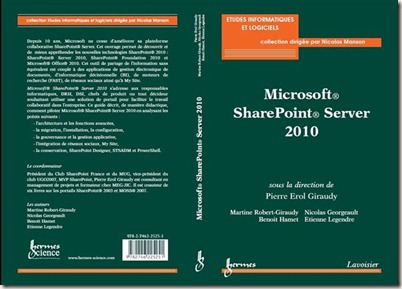



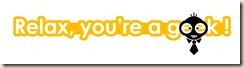

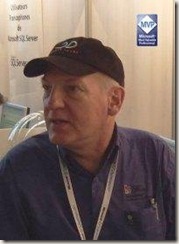

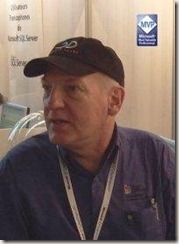
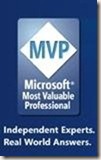
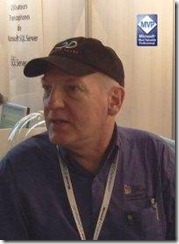
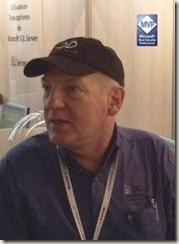




.jpg)